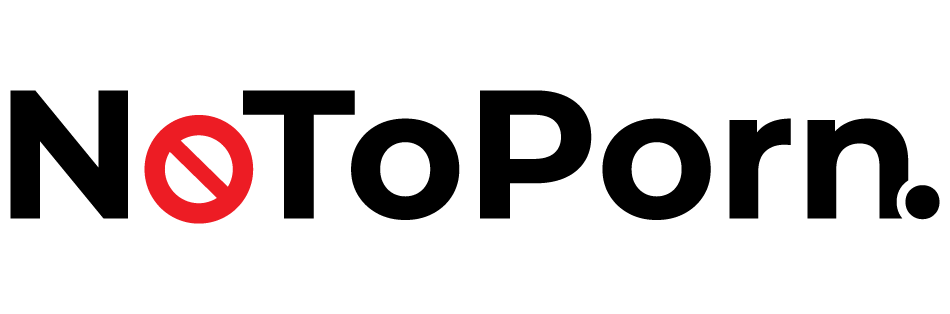Update 5.3.22–This feature has been disabled through the server. If you want the exact same functionality, you can download the Chrome web browser (mobile or desktop), which lets you translate web pages with the click of a button! You can also check out the Spanish section of the site.
In this post, I want to introduce a cool new feature that I added today. Now it’s possible to browse WII in virtually any language courtesy of GTranslate! In order to activate the feature, click on the “globe” icon in the main menu, and a list of flags will appear. Select a flag, and the page you are on will load in the language corresponding to that country. The bot will proceed to translate every new page in that language unless you reactivate English by clicking the American flag. Give the translator a second or two to work after each page click.
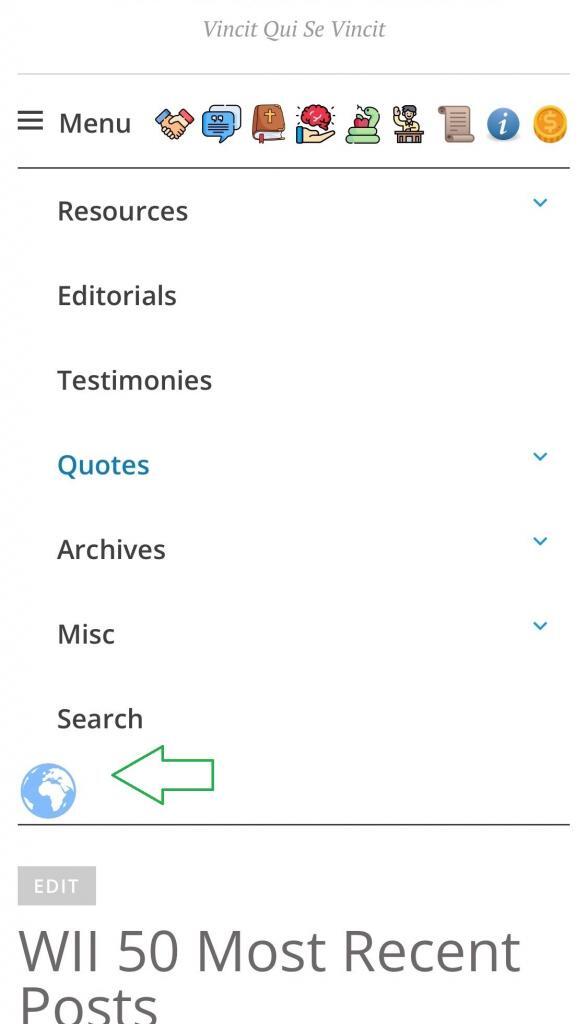
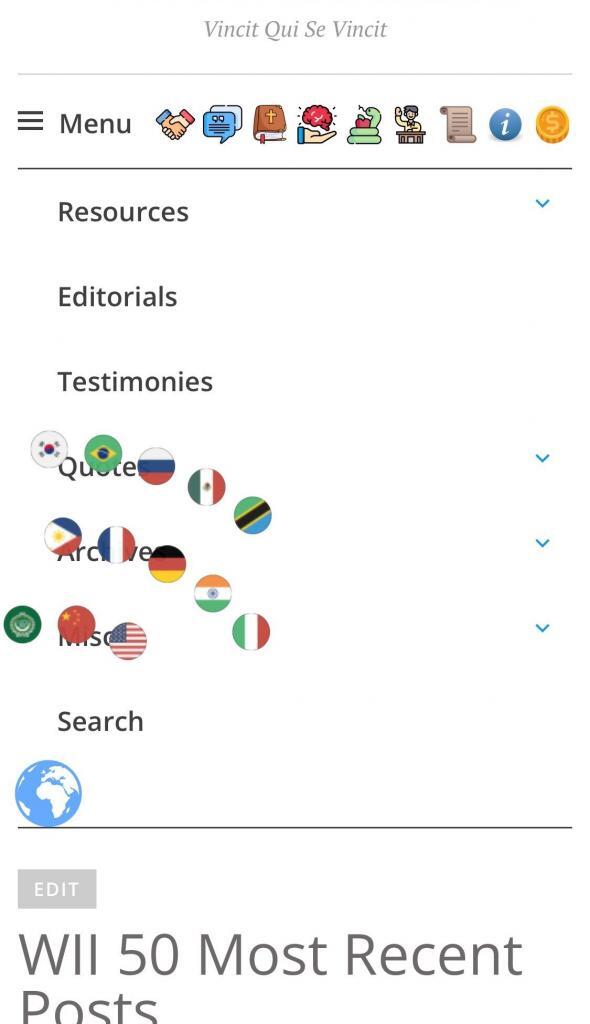
When GTranslate was in its infant stages around a decade ago, it was pretty much a running joke. Unless you had access to a human translator, it was often your best bet. However, it would make a lot of silly, sometimes embarrassing mistakes. As a professional linguist, I can tell you that the game has changed. Computer translators are far more accurate than they were in the past, especially with the written word published in a standard variety of a language. I tested GTranslate in two languages I speak–Arabic and Spanish–and I was overall satisfied with the quality; experiment for yourself. Needless to say, no computer translator is perfect, and the original is always going to be the best, most accurate source material.
The languages I currently have enabled are Arabic; French; German; Spanish; Chinese; and Swahili. If you want another language added, shoot me an e-mail using this form.